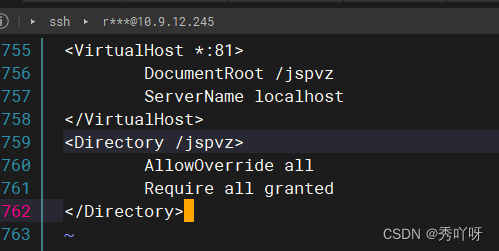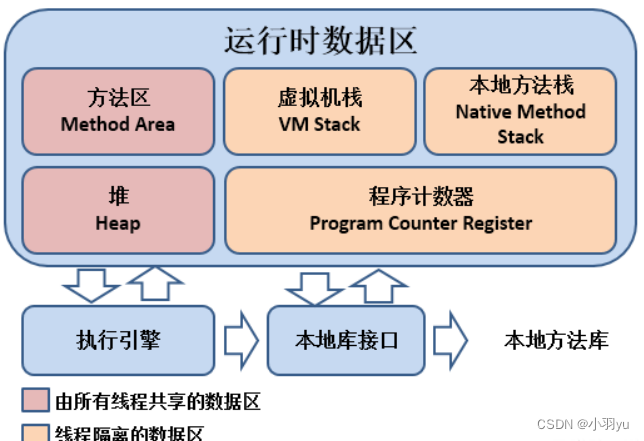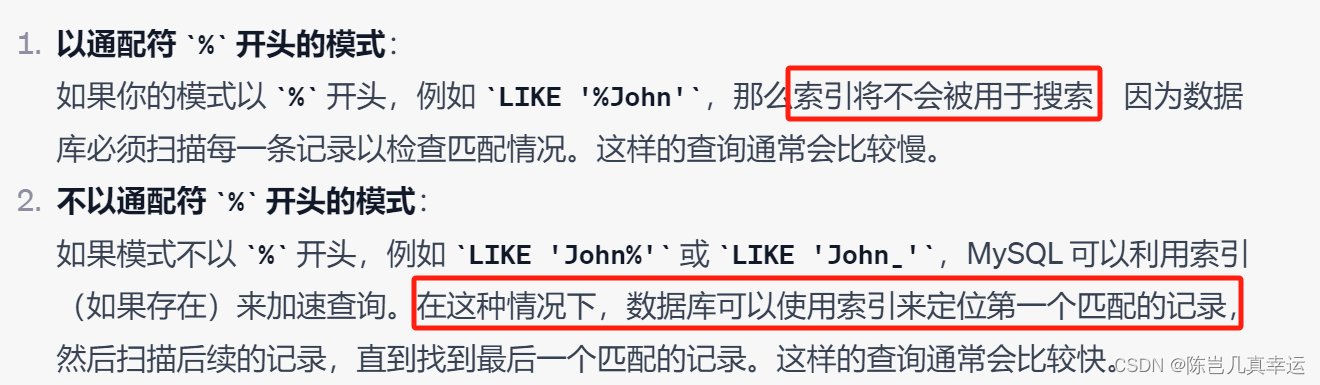DevOps:
官网:https://docs.ansible.com
自动化运维工具对比
C/S 架构:客户端/服务端
Puppet:基于 Ruby 开发,采用 C/S 架构,扩展性强,基于 SSL,远程命令执行相对较弱
SaltStack:基于 Python 开发,采用 C/S 架构,YAML使得配置脚本更简单.需要配置客户端及服务器端;每台被控制节点需要安装agent
Ansible:基于 Python开发,分布式,无需客户端,轻量级,配置语法使用YAML语言,更强的远程命令执行操作 (优点)
Ansible简介(是什么、做什么、特点)
ansible是新出现的自动化运维工具,基于Python开发,分布式,无需客户端,轻量级,实现了批量系统配置、批量程序部署、批量运行命令等功能,ansible是基于模块工作的,本身没有批量部署的能力。真正具有批量部署的是ansible所运行的模块,ansible只是提供一种框架
一、安装
245(ansible)
vim /etc/hosts (做解析)
IP+名字
配置ssh公钥认证:控制节点需要发送ssh公钥给所有非被控制节点(做免密)
ssh-keygen
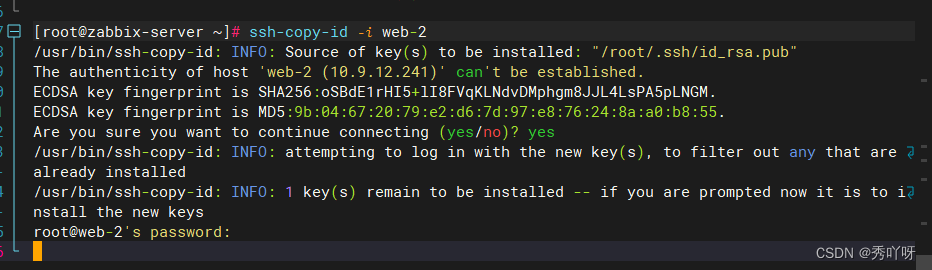
yum list | grep ansible //有ansible 仓库
yum install -y ansible //下载ansible
ansible --version //查看版本、配置文件、python版本
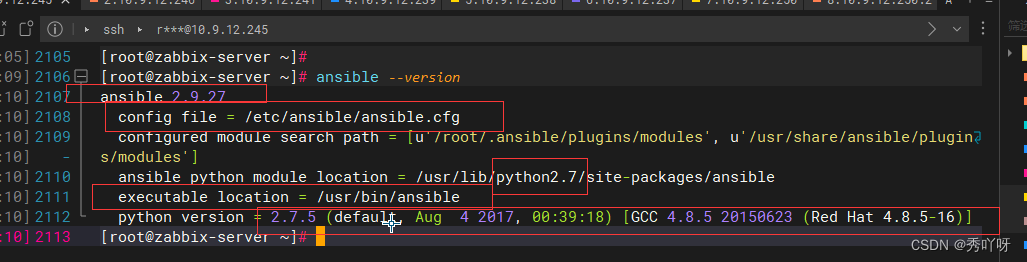
ansible --help //帮助手册
二、主机清单inventory
vim /etc/ansible/hosts (要管理谁就写入谁)
web-1 //为主机
[db] 为主机组
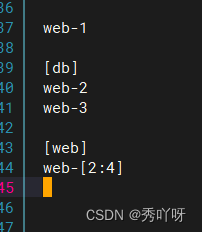
查看组内主机列表
语法:ansible 组名 --list-hosts
ansible web --list-hosts //查看组里的主机
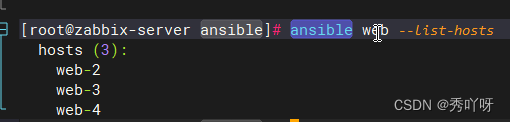
[root@ansible-server ~]# ansible -i /opt/hostlist all -m ping -o
-i:指定清单文件
-m:调用模块
all:所有组
-o:改变输出格式
三:点对点Ad-Hoc
ansible-doc -l //列出所有模块
ansible-doc -s yum //yum的使用方法
用户管理模块:user
添加用户并设置密码:
[root@ansible-server ~]# ansible webservers1 -m user -a "name=liudehua password=`echo 1234 | openssl passwd -1 -stdin`" -o
"name= " #如:指定的用户名,要安装的软件
-1 MD5加密算法
删除用户:
[root@ansible-server ~]# ansible webservers1 -m user -a "name=liudehua state=absent" -o
adsent #删除用户,但是不会删除家目录
组管理模块:group
gid:为组设置的可选GID
name:要管理的组的名称
state:该组是否应该存在于远程主机上;absent不在/默认是present在
system:如果是,表示创建的组是系统组;默认时no
[root@ansible-server ~]# ansible all -m group -a 'name=somegroup state=present'
[root@ansible-server ~]# ansible all -m group -a 'name=somegroup state=absent' //删除组
软件包管理模块:yum
config_file:yum的配置文件
disable_gpg_check:关闭gpg_check
disablerepo:不启用某个源
enablerepo:启用某个源
name:要进行操作的软件包的名字,也可以传递一个url或者一个本地的rpm包的路径
state:状态(present,absent,latest)
[root@ansible-server ~]# ansible webservers1 -m yum -a "name=httpd state=latest" -o
state= #状态是什么,干什么
state=absent 用于remove安装包
state=latest 表示最新的
state=removed 表示卸载
卸载软件:
[root@ansible-server ~]# ansible webservers1 -m yum -a "name=httpd state=removed" -o
服务管理模块:service
[root@ansible-server ~]# ansible webservers1 -m service -a "name=httpd state=started" #启动
[root@ansible-server ~]# ansible webservers1 -m service -a "name=httpd state=stopped" #停止
[root@ansible-server ~]# ansible webservers1 -m service -a "name=httpd state=restarted" #重启
[root@ansible-server ~]# ansible webservers1 -m service -a "name=httpd state=started enabled=yes" #开机启动
[root@ansible-server ~]# ansible webservers1 -m service -a "name=httpd state=started enabled=no" #开机关闭
文件模块:file
[root@ansible-server ~]# ansible webservers1 -m file -a 'path=/tmp/88.txt mode=777 state=touch' #创建一个文件
[root@ansible-server ~]# ansible webservers1 -m file -a 'path=/tmp/99 mode=777 state=directory' #创建一个目录
收集信息模块:setup
[root@ansible-server ~]# ansible web1 -m setup -a 'filter=ansible_all_ipv4_addresses'
#只查询ipv4的地址
filter:过滤
[root@ansible-server ~]# ansible web1 -m setup -a 'filter=ansible_*_mb' #内存的信息
[root@ansible-server ~]# ansible -i /home/ansible/hostlist web -m setup -a 'filter=ansible_processor_cores' #磁盘的信息
[root@ansible-server ~]# ansible all -m setup --tree /tmp/facts
文件复制模块:copy
[root@ansible-server ~]# ansible test -m copy -a "src=/srv/myfiles/foo.conf dest=/etc/foo.conf owner=foo group=foo mode=0644"
[root@ansible-server ~]# ansible test -m copy -a "src=/mine/ntp.conf dest=/etc/ntp.conf owner=root group=root mode=644 backup=yes"
计划任务模块:cron
获取每台主机的IP地址
[root@xingdian ~]# ansible -i /home/ansible/hostlist web -m shell -a "ip a | grep eth0| awk 'NR==2{print $2}'" -o > a.txt && cat a.txt |awk '{print $9,$NF}'
shell、command后跟在终端敲的命令
一个典型的例子就是 shell 和 command 模块. 这两个模块在很多情况下都能完成同样的工作, 以下是两个模块之前的区别:
command 模块命令将不会使用 shell 执行. 因此, 像 $HOME 这样的变量是不可用的。还有像 |,& 都将不可用
shell 模块通过shell程序执行, 默认是/bin/sh, <, >, |, ;, & 可用
获取每台主机的内存
[root@xingdian ~]# ansible -i /home/ansible/hostlist web -m shell -a "free -m | awk 'NR==2'" > b.txt -o && cat b.txt | awk '{print $10}'
四:剧本Playbook
案列一:
touch file.yaml
vim file.yaml
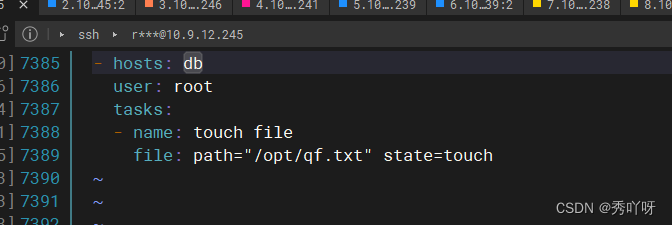
检查语法错误
![]()
执行
ansible-playbook file.yaml
案列二:
handlers:由特定条件触发的Tasks
安装ftp
vim ftp.yaml
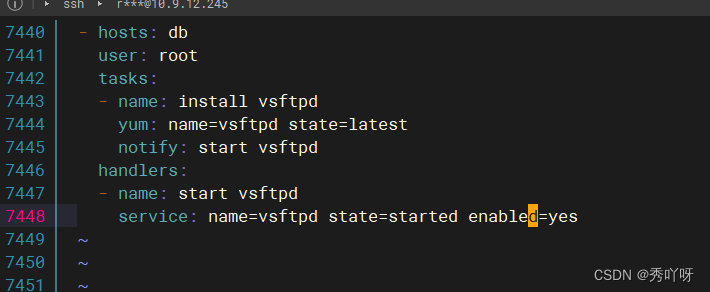
ansible-playbook --syntax-check ftp.yaml
ansible-playbook ftp.yaml
删除ftp
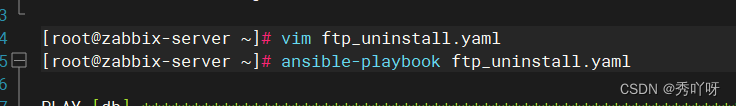
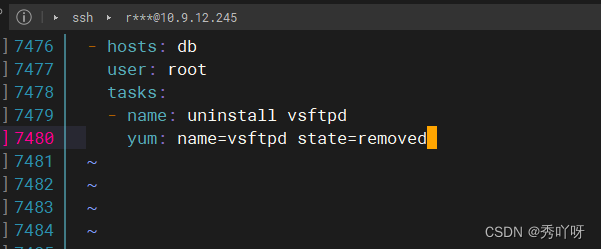
案列三
[root@ansible-server ansible]# vim /home/ansible/yum.yml
---
- hosts: web
user: root
tasks:
- name: install nginx
yum: name=nginx state=latest
notify: diandian
handlers:
- name: diandian
service: name=nginx state=started
ansible-playbook --syntax-check /home/ansible/yum.yml
ansible-playbook /home/ansible/yum.yml
案例四:
循环:迭代,需要重复执行的任务
对迭代项的引用,固定变量名为”item”,使用with_items属性给定要迭代的元素
元素:1.列表 2.字符串 3.字典
基于字符串列表元素实战
vim php.yaml
- hosts: db
user: root
tasks:
- name: install packages
yum: name={{ item }} state=latest #相当于for循环里面的i
with_items: #取值 。但是不支持通配符
- httpd
- php
- php-mysql
- php-mbstring
- php-gd
验证
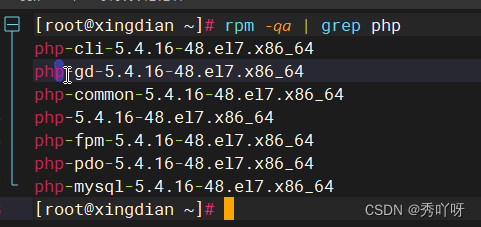
vim user.yaml
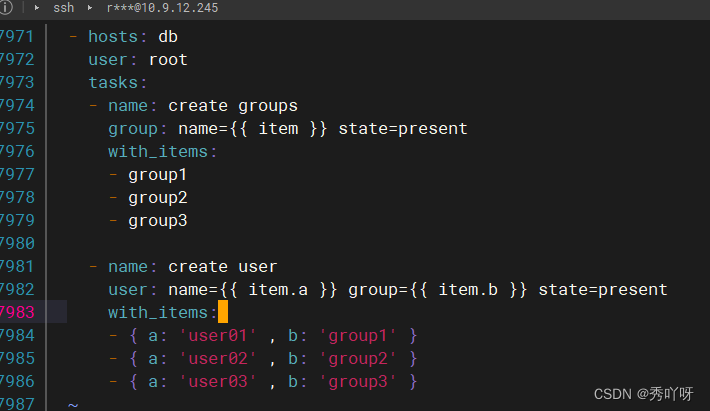
案列四
vim tags.yaml
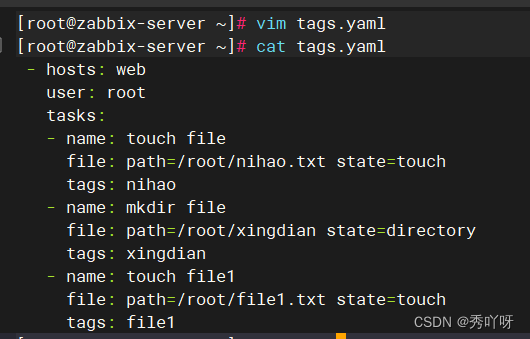
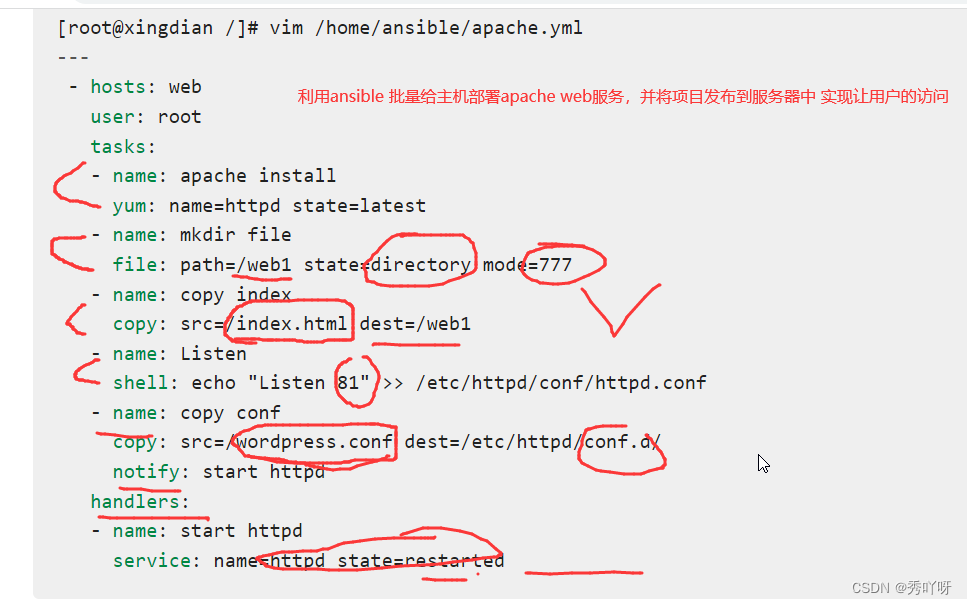
上传植物僵尸
解压 unzip
vim apache.yaml
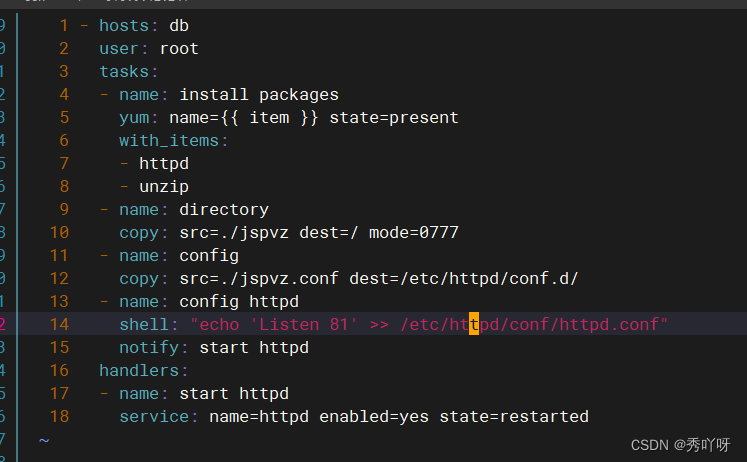
ansible-playbook --syntax-check apache.yaml
ansible-playbook apache.yaml
apache 虚拟主机配置文件
vi jspvz.conf