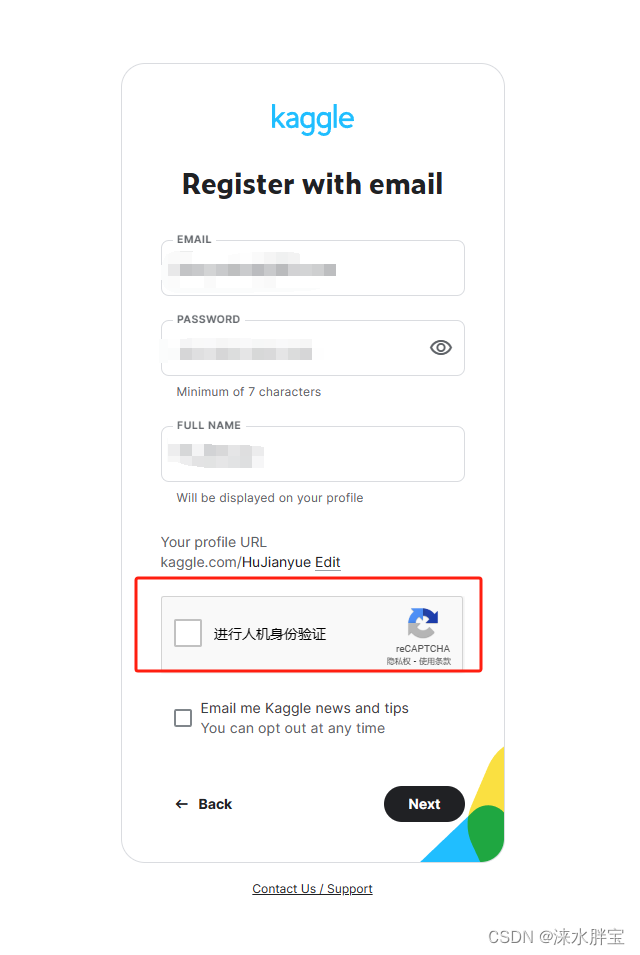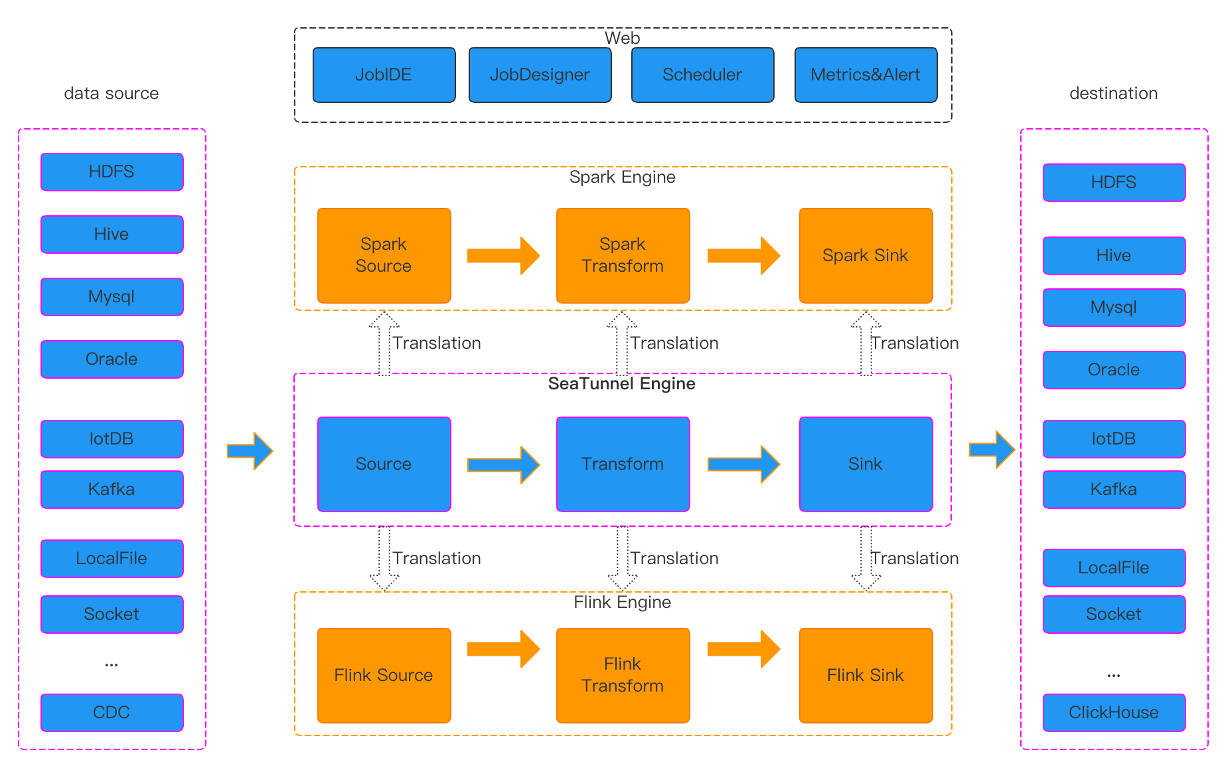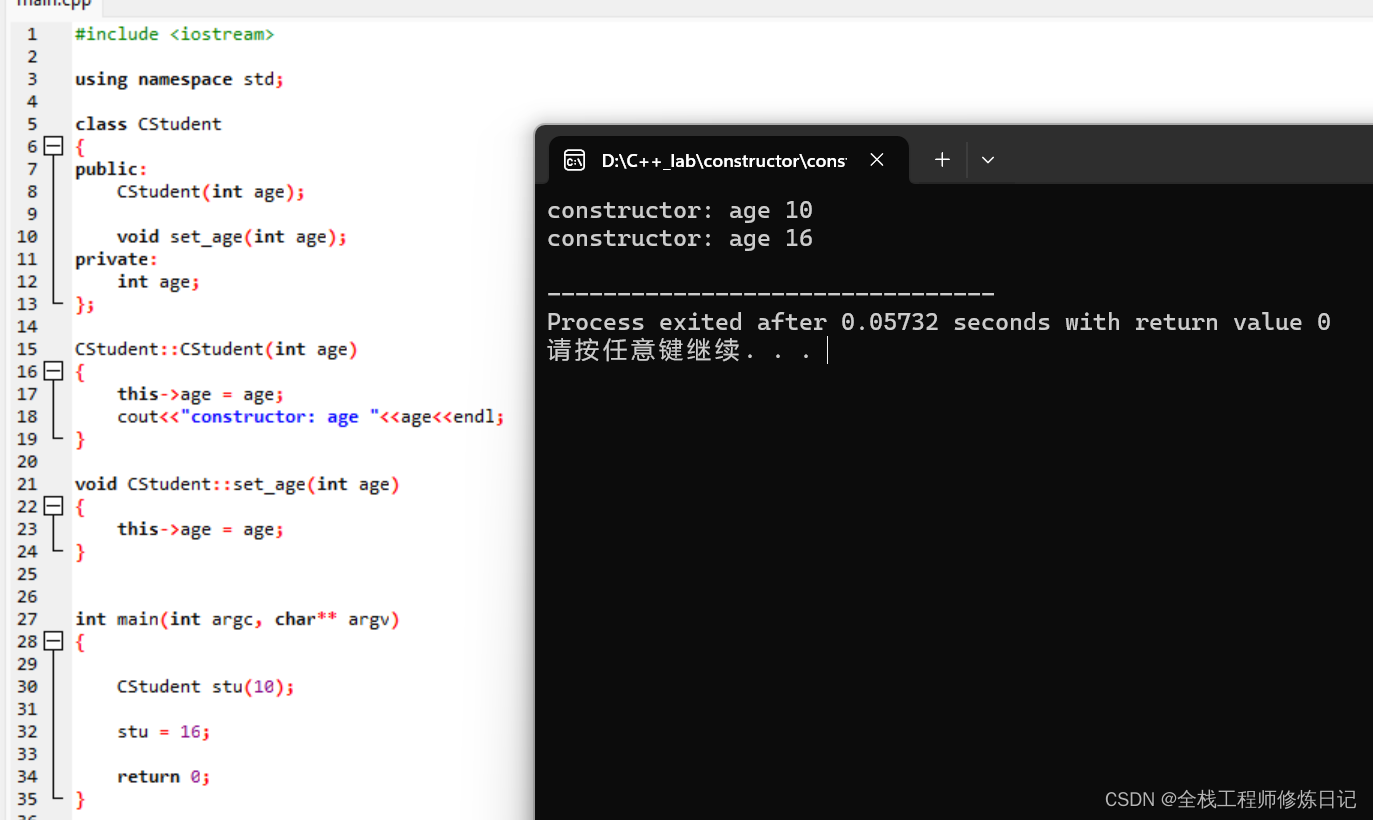解决过程主要有两个步骤。
1.nginx配置允许跨域
worker_processes 1;
events {
worker_connections 1024;
}
http {
include mime.types;
default_type application/octet-stream;
sendfile on;
server {
listen 80;
# 域名
server_name localhost;
# 服务器根目录
root H:\php\project\UserManager\public;
# 默认读取的文件
index index.php index.html index.htm;
location / {
# 允许浏览器跨域请求
if ($request_method = 'OPTIONS') {
add_header Access-Control-Allow-Origin '*';
add_header Access-Control-Allow-Headers '*';
add_header Access-Control-Allow-Methods '*';
add_header Access-Control-Allow-Credentials 'true';
return 204;
}
if (!-e $request_filename) {
rewrite ^(.*)$ /index.php?s=/$1 last; break;
}
try_files $uri $uri/ /index.php?$query_string;
}
# 监听127.0.0.1:9000端口,要和php-cgi.exe配置的ip:端口一致
location ~ \.php$ {
fastcgi_pass 127.0.0.1:9000;
include fastcgi_params;
fastcgi_param SCRIPT_FILENAME $document_root$fastcgi_script_name;
}
}
}
其中的“允许浏览器跨域请求”是关键点,因为浏览器在发现网页请求是跨域请求时,会再发送一个OPTIONS请求,只有这个请求成功了才会允许跨域请求,此时,要强行配置允许跨域。(这里配置的是允许全部请求跨域)
2.在ThinkPHP中允许跨域
编辑middleware.php文件
<?php
// 全局中间件定义文件
return [
//允许跨域
//\think\middleware\AllowCrossDomain::class
\app\middleware\AllowCrossDomain::class
// 全局请求缓存
// \think\middleware\CheckRequestCache::class,
// 多语言加载
// \think\middleware\LoadLangPack::class,
// Session初始化
// \think\middleware\SessionInit::class
];<?php
declare (strict_types = 1);
namespace app\middleware;
use Closure;
use think\Config;
use think\Request;
use think\Response;
/**
* 跨域请求支持
*/
class AllowCrossDomain
{
protected $cookieDomain;
protected $header = [
'Access-Control-Allow-Credentials' => 'true',
'Access-Control-Max-Age' => 1800,
'Access-Control-Allow-Methods' => 'GET, POST, PATCH, PUT, DELETE, OPTIONS',
'Access-Control-Allow-Headers' => 'Token, Authorization, Content-Type, If-Match, If-Modified-Since, If-None-Match, If-Unmodified-Since, X-CSRF-TOKEN, X-Requested-With',
];
public function __construct(Config $config)
{
$this->cookieDomain = $config->get('cookie.domain', '');
}
/**
* 允许跨域请求
* @access public
* @param Request $request
* @param Closure $next
* @param array $header
* @return Response
*/
public function handle($request, Closure $next, ? array $header = [])
{
$header = !empty($header) ? array_merge($this->header, $header) : $this->header;
if (!isset($header['Access-Control-Allow-Origin'])) {
$origin = $request->header('origin');
if ($origin && ('' == $this->cookieDomain || strpos($origin, $this->cookieDomain))) {
$header['Access-Control-Allow-Origin'] = $origin;
} else {
$header['Access-Control-Allow-Origin'] = '*';
}
}
return $next($request)->header($header);
}
}
结束。