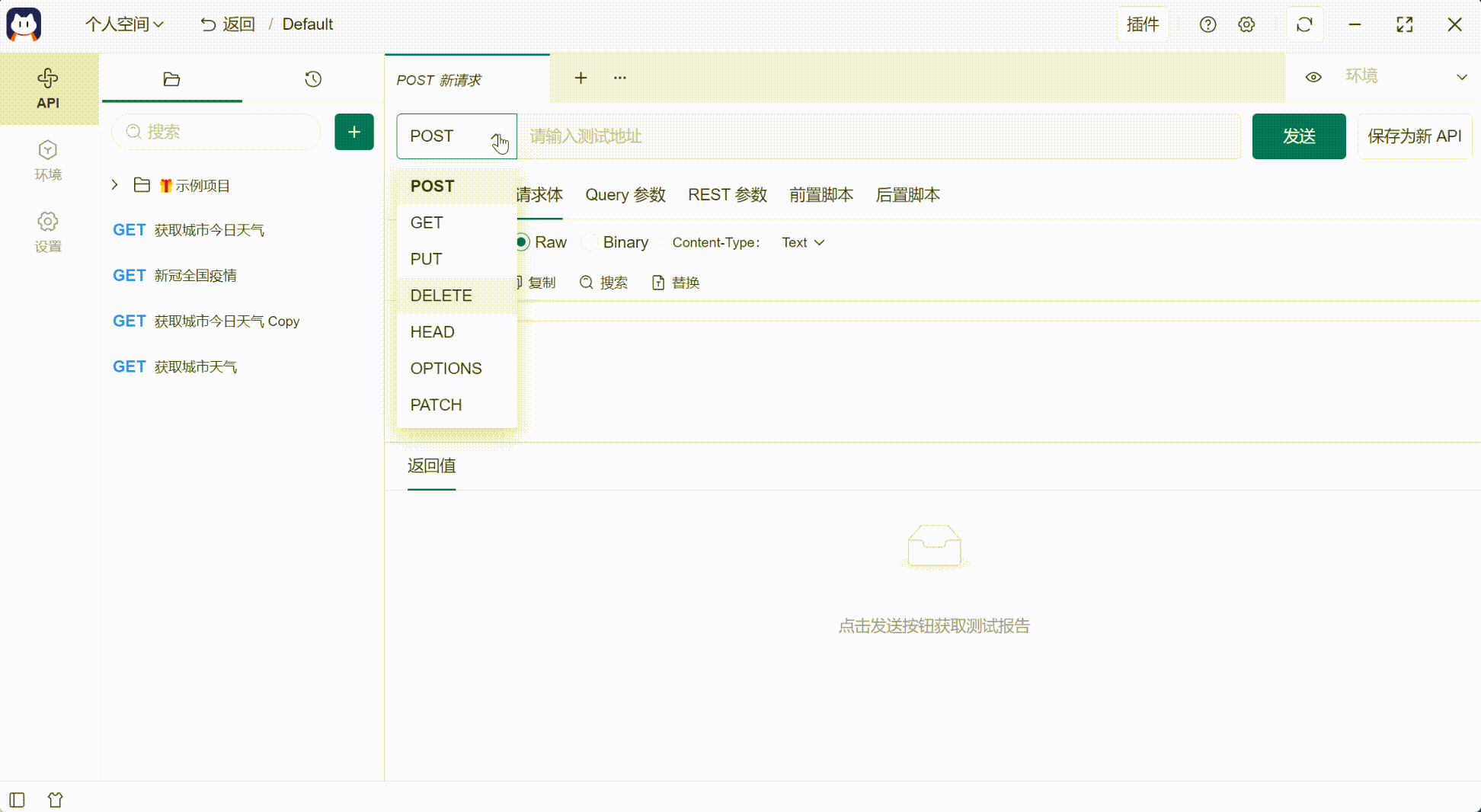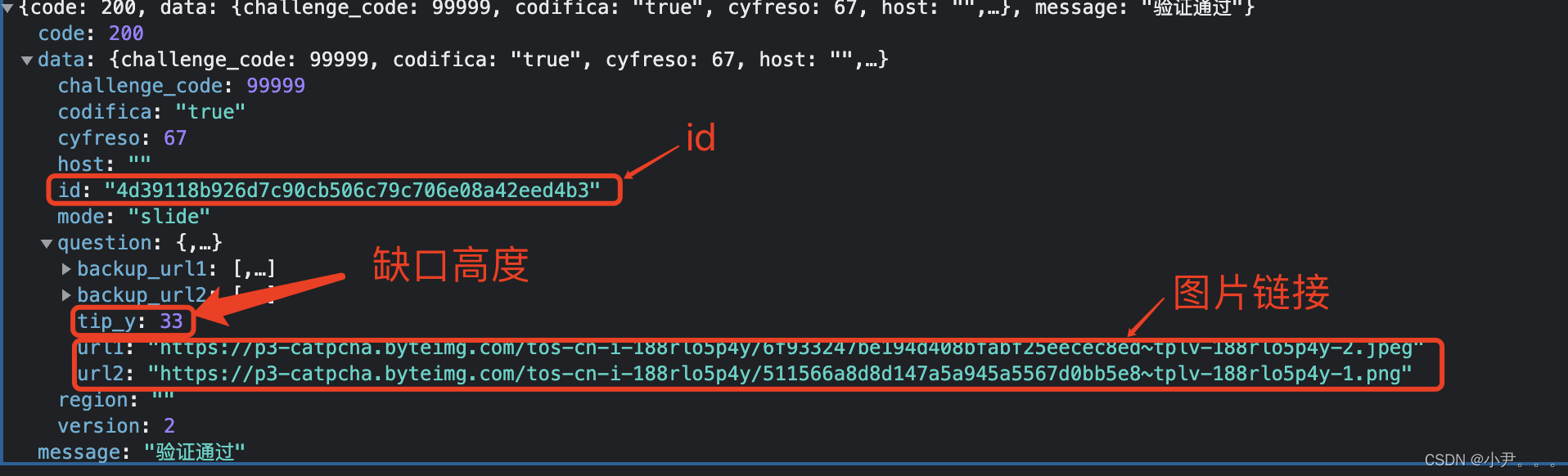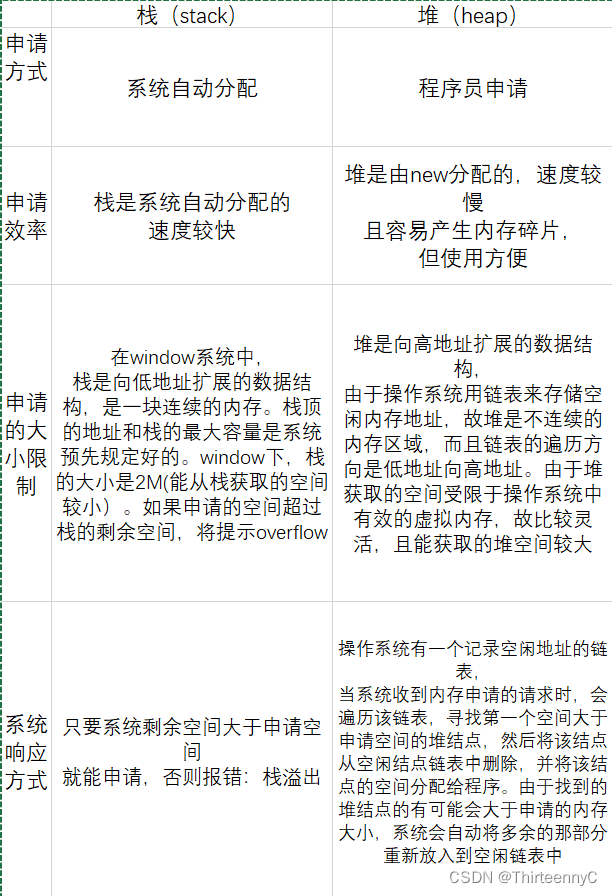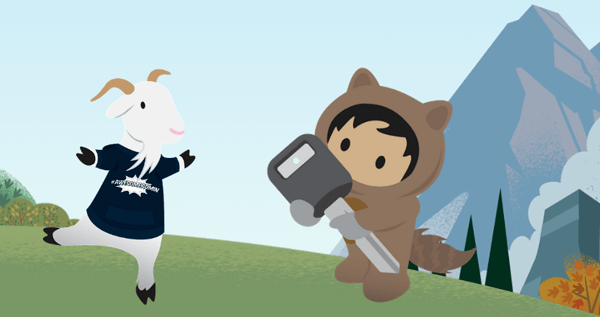目录
nginx-toc" style="margin-left:40px;">1.yum安装:Centos7源默认没有nginx
2.源码安装:
3.Docker安装:
nginx">1.yum安装:Centos7源默认没有nginx
-
配置yum源:
wget -O /etc/yum.repos.d/epel.repo http://mirrors.aliyun.com/repo/epel-7.repo -
查看nginx源:
yum list | grep nginx -
安装nginx:
yum install -y nginx -
查看是否安装成功:
nginx -v -
查看nginx的安装目录:
rpm -qc nginx
2.源码安装:
-
下载tengine包:
wget -c http://tengine.taobao.org/download/tengine-2.3.0.tar.gz # -c支持断点续传链接:https://pan.baidu.com/s/1Gko5dOpntrIwzio5i35K-g 提取码:7bpfhttp://tengine.taobao.org/download.html -
解压:
tar -zxvf tengine-2.3.0.tar.gz -C /usr/local -
修改目录名:
cd /usr/local;mv tengine-2.3.0 tengine -
安装 Nginx 所需的 pcre 库(rewrite 规则)
yum install -y pcre-devel -
安装 openssl 相关包:如果不安装 openssl 相关包,安装Nginx 的过程中会报错
yum install -y openssl-devel -
安装编译环境:
yum install gcc gcc-c++ make -y # 编译需要编译环境 -
安装nginx
./configure \ --prefix=/usr/share/nginx \ --sbin-path=/usr/sbin/nginx \ --conf-path=/etc/nginx/nginx.conf \ --error-log-path=/var/log/nginx/error.log \ --http-log-path=/var/log/nginx/access.log \ --pid-path=/run/nginx.pid \ --lock-path=/run/lock/subsys/nginx \ --user=nginx --group=nginx \ --with-debug --with-file-aio \ --with-http_addition_module \ --with-http_auth_request_module \ --with-http_dav_module \ --with-http_degradation_module \ --with-http_flv_module \ --with-http_gunzip_module \ --with-http_gzip_static_module \ --with-http_mp4_module \ --with-http_random_index_module \ --with-http_realip_module \ --with-http_secure_link_module \ --with-http_slice_module \ --with-http_ssl_module \ --with-http_stub_status_module \ --with-http_sub_module \ --with-http_v2_module \ --with-pcre --with-pcre-jit \ --with-threads -
编译并安装
make make install -
创建用户:
useradd -r -c "Nginx web server" -d /var/lib/nginx -M -s /sbin/nologin nginx # -r:建立系统账号 # -c:注释 # -d:家目录 # -M:不要自动建立用户的登入目录 # -s:指定shell -
编写nginx的服务脚本:
cat << eof > /usr/lib/systemd/system/nginx.service [Unit] Description=nginx - high performance web server After=network.target remote-fs.target nss-lookup.target Description=Nginx Wants=network-online.target [Service] Type=forking PIDFile=/run/nginx.pid ExecStartPre=/usr/bin/rm -f /run/nginx.pid ExecStartPre=/usr/sbin/nginx -t ExecStart=/usr/sbin/nginx ExecStop=/usr/sbin/nginx -s stop ExecReload=/usr/sbin/nginx -s reload PrivateTmp=true [Install] WanteBy=multi-user.target eof -
重载systemctl:
systemctl daemon-reload -
重启:
systemctl restart nginx
3.Docker安装:
-
创建目录:
mkdir ~/nginx;cd ~/nginx;mkdir conf -
复制别的nginx.conf文件,或者在conf目录下创建如下的nginx.conf配置文件文件:
scp root@IP地址:/etc/nginx/nginx.conf ./conf/nginx.confcat << eof > conf/nginx.conf user nginx; worker_processes auto; error_log /var/log/nginx/error.log; pid /run/nginx.pid; # Load dynamic modules. See /usr/share/doc/nginx/README.dynamic. include /usr/share/nginx/modules/*.conf; events { worker_connections 1024; } http { log_format main '$remote_addr - $remote_user [$time_local] "$request" ' '$status $body_bytes_sent "$http_referer" ' '"$http_user_agent" "$http_x_forwarded_for"'; access_log /var/log/nginx/access.log main; sendfile on; tcp_nopush on; tcp_nodelay on; keepalive_timeout 65; types_hash_max_size 2048; include /etc/nginx/mime.types; default_type application/octet-stream; # Load modular configuration files from the /etc/nginx/conf.d directory. # See http://nginx.org/en/docs/ngx_core_module.html#include # for more information. include /etc/nginx/conf.d/*.conf; server { listen 80 default_server; listen [::]:80 default_server; server_name _; root /usr/share/nginx/html; # Load configuration files for the default server block. include /etc/nginx/default.d/*.conf; location / { } error_page 404 /404.html; location = /40x.html { } error_page 500 502 503 504 /50x.html; location = /50x.html { } } # Settings for a TLS enabled server. # # server { # listen 443 ssl http2 default_server; # listen [::]:443 ssl http2 default_server; # server_name _; # root /usr/share/nginx/html; # # ssl_certificate "/etc/pki/nginx/server.crt"; # ssl_certificate_key "/etc/pki/nginx/private/server.key"; # ssl_session_cache shared:SSL:1m; # ssl_session_timeout 10m; # ssl_ciphers PROFILE=SYSTEM; # ssl_prefer_server_ciphers on; # # # Load configuration files for the default server block. # include /etc/nginx/default.d/*.conf; # # location / { # } # # error_page 404 /404.html; # location = /40x.html { # } # # error_page 500 502 503 504 /50x.html; # location = /50x.html { # } # } eof -
创建容器:
docker run -id --name=c_nginx -p 80:80 \ -v $PWD/conf/nginx.conf:/etc/nginx/nginx.conf \ -v $PWD/logs:/var/log/nginx \ -v $PWD/html:/usr/share/nginx/html \ nginx -
测试是否成功:在html目录下创建index.html文件,并访问:
echo This is Hello > html/index.htmlhttp://192.168.178.52/index.html